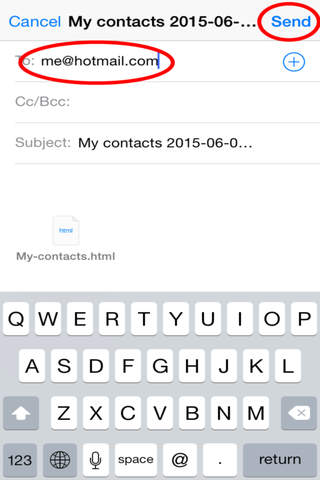This application compiles your contact into a file and let you either email it to the email account of your choice for print, or locally retrieve the file through USB (iTunes File Sharing).
SUPPORT: [email protected] (phone model, os version,problem description please).
All languages are supported in your contacts (generated files are in Unicode format).
You can keep one print at home near your land-phone and share your contacts with your family.
You can keep one copy in your brief-case on your business travel so you always have the possibility to call your contacts even when your phone is out of battery.
The paper is a reliable media because it won’t crash and let you down as the digital media may do. By keeping a print, you are sure of saving your contacts.
Confidentiality is a prime concern for this application, the sending of the contacts is under your control and only to the email account you designate (usually you send to your own email account). You can also directly retrieve it through iTunes at your computer by connecting your iPhone to the computer with USB.
Compatible: IOS 4.1 or higher.
USAGE
1)run this application on iphone.
2)Tap “send by email to …” button and supply your email address of destination. Press Send and the contacts will be sent to your chosen email in attached file. One file is in HTML format, another one in plain text.
3)Go to your computer and open your email. Print the attachment contact.html.
Or
1)run this application on iphone.
2)Connect the phone to a computer running iTunes through USB
3)Retrieve contact.html file through iTunes File Sharing, then print.